Sqlmap - Automated SQL Injection Tool
It automates the process of finding and exploiting these vulnerabilities, allowing security professionals to test the robustness of their database security.
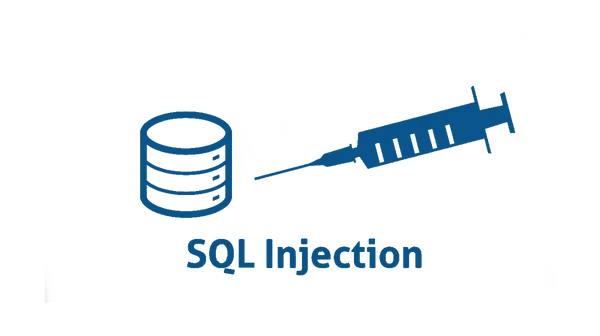
sqlmap is a tool that automates obtaining control of database servers and injection or fault detection and exploitation.
SQLMap written in python, so to run this tool we need to install python on our system. No matter which OS we are using. We just need to install python and then run the following commands to install Sqlmap.
Requirements before install Sqlmap:
- Python (version: 2.6, 2.7 or 3.x)
- Git
You can install sqlmap in two ways.
- clone git repo
- using tarball
- linux command
Install by git repo
git clone —depth 1 https://github.com/sqlmapproject/sqlmap.git sqlmap-dev && cd sqlmap-dev
To run the sqlmap, just type the following commands:
python3 sqlmap.py -h
or
python sqlmap.py -h
Install by tarball Download latest tarball from: Gihub Repo
Extract the tar and enter the root folder, then run the python command that we shared earlier.
Install by Linux Command For debian based destro:
sudo apt-get install sqlmap
For Arch based destro
sudo pacman -Syy sqlmap
For RedHat based destro
sudo yum install sqlmap
That’s it. Once SQLmap is installed, you need a vulnerable target to see its magic.
The basic command structure is straightforward. First, you write sqlmap and then URL followed by specific wildcards of where you want the injection to occur.
This following command performs SQL injection on the target database and reports back if the specified target has a vulnerability or not. But you must get the list of available databases at the target machine.
sqlmap -u “url”
–dbs option here will enlist all the available databases on the target machine if the target is vulnerable to SQL injection. Once you get the list of your databases, the next step is to get the list of all the tables of the selected database.
sqlmap -u “url” —dbs
–table option is used to extract the list of all the tables in the selected database. -D option is used to specify the database name you found in the previous step. Next, you need to enlist all the columns in the table.
sqlmap -u “url” —tables -D database-name.
Now “–columns” option will tell the sqlmap to get the name of all the columns, and an additional -T argument is used to specify the table name from which you want to enlist all the columns.
sqlmap -u “url” —columns -D database-name -T table-name
Once you get the columns’ names, either you can dump the whole columns’ data into a CSV file from the database, or you can dump the data from selected fields.
sqlmap -u “url” —dump -D database -name -T table-name
Here this command will tell the sqlmap to dump all the data from the database-name where table table-name exists. You can also dump the whole database by using the following command.
sqlmap -u “url” —dump -D database-name.
To see if the current user has root access to the database management system, issue the following command.
sqlmap -u "url" -o -b --current-user --is-dbaIf current user turns out be a root user you can extract the password for that user and all the other users. Use the following command.
sqlmap -u "url" -v1 --current-user --passwordSQLmap on multiple target list.
sqlmap is a very flexible tool. You can give it any number of target in a text file and it will test all the targets on time.
sqlmap -m "path-to-file" --batch here –batch option will process all the target with default options.
SQLmap also has password cracking capability. It can perform dictionary attack on the found hashes. Hash cracking process will take time according to your CPU power.
Basic options: The sqlmap command will not run without at least one of these options added to it.
| Commands | Descriptions |
|---|---|
| -u URL | The target URL Format: -u ”http://www.target.com/path/file.htm?variable=1” |
| -d DIRECT | Connection string for direct database connection Format: -d DBMS://DATABASE_FILEPATH or -d DBMS://USER:PASSWORD@DBMS_IP:DBMS_PORT/DATABASE_NAME |
| -l LOGFILE | Parse target(s) from Burp or WebScarab proxy log file |
| -m BULKFILE | Scan multiple targets given in a textual file Format: The file should contain a URL per line |
| -r REQUESTFILE | Load HTTP request from a file Format: The file can contain an HTTP request or an HTTPS transaction |
| -g GOOGLEDORK | Process Google dork results as target URLs |
| -c CONFIGFILE | Load options from a configuration INI file |
| —wizard | A guided execution service |
| —update | Update sqlmap to the latest version |
| —purge | Clear out the sqlmap data folder |
| —purge-output | As above |
| —dependencies | Check for missing sqlmap dependencies |
| -h | Basic help |
| -hh | Advanced help |
| —version | Show the sqlmap version number |
| -v VERBOSE | Verbosity level |
Verbosity option values: —fingerprint As above Possible verbosity level values are:
| Commands | Descriptions |
|---|---|
| 0 | Only Python tracebacks, error, and critical messages |
| 1 | Feedback of 0 plus information and warning messages |
| 2 | Feedback of 1 plus debug messages |
| 3 | Feedback of 2 plus the payloads injected |
| 4 | Feedback of 3 plus HTTP requests |
| 5 | Feedback of 4 plus the HTTP headers of responses |
| 6 | Feedback of 5 plus the content of the HTTP responses |
Optimization The following options can be used to improve the performance of sqlmap.
| Commands | Descriptions |
|---|---|
| -o | Turn on all optimization switches |
| —predict-output | Predict common queries output |
| —keep-alive | Use persistent HTTP(s) connections |
| —null-connection | Retrieve page length without actual HTTP response body |
| —threads=THREADS | Max number of concurrent HTTP(s) requests (default 1) |
Detection: The following options are used during research in the detection phase.
| Commands | Descriptions |
|---|---|
| —level=LEVEL | The level of tests to perform (1-5, default 1) |
| —risk=RISK | The risk of tests to perform (1-3, default 1) |
| —string=STRING | A string to match when query is evaluated to True |
| —not-string=FALSE-STRING | A string to match when query is evaluated to False |
| —regexp=REGEXP | Regexp to match when query is evaluated to True |
| —code=CODE | HTTP code to match when query is evaluated to True |
| —smart | Perform thorough tests only if positive heuristic(s) |
Brute force: These options implement checks during the launch of a brute force attack
| Commands | Descriptions |
|---|---|
| —common-tables | Check the existence of common tables |
| —common-columns | Check the existence of common columns |
| —common-files | Check the existence of common files |
Miscellaneous: These options do not fit into any of the above categories.
| Commands | Descriptions |
|---|---|
| -z MNEMONICS | Use short mnemonics (e.g. “flu,bat,ban,tec=EU”) |
| —alert=ALERT | Run host OS command(s) when SQL injection is found |
| —beep | Beep on the question and/or when SQLi/XSS/FI is found |
| —disable-coloring | Disable console output coloring |
| —list-tampers | Display list of available tamper scripts |
| —offline | Work in offline mode (only use session data) |
| —results-file=RESULTS-FILE | Location of CSV results file in multiple targets mode |
| —shell | Prompt for an interactive sqlmap shell |
| —tmp-dir=TMPDIR | Local directory for storing temporary files |
| —unstable | Adjust options for unstable connections |
Level option values: This option dictates the volume of tests to perform and the extent of the feedback that they will provide. A higher value implements more extensive checks.
| Commands | Descriptions |
|---|---|
| 1 | A limited number of tests/requests; GET AND POST parameters will be tested (default) |
| 2 | Test cookies |
| 3 | Test cookies plus User-Agent/Referer |
| 4 | As above plus null values in parameters and other bugs |
| 5 | An extensive list of tests with an input file for payloads and boundaries |
Techniques: These options relate to specific attack strategies. They adjust and focus the attack on particular techniques and targets.
| Commands | Descriptions |
|---|---|
| —technique=TECHNIQUE | The SQL injection techniques to use (default “BEUSTQ”) |
| —time-sec=TIMESEC | The number of seconds to delay the DBMS response (default 5) |
| —union-cols=UCOLS | A range of columns to test for UNION query SQL injection |
| —union-char=UCHAR | A character to use for brute-forcing columns |
| —union-from=UFROM | The table to use in the FROM part of a UNION query SQL injection |
| —dns-domain=DNS-DOMAIN | The domain name to use in a DNS exfiltration attack |
| —second-url=SECOND-URL | Resulting page URL searched for a second-order response |
| —second-req=SECOND-REQ | Load a second-order HTTP request from the file |
| -f | Perform an extensive DBMS version fingerprint |
| —fingerprint | As above |
Request: Add these options to a command to specify how to connect to the target URL.
| Commands | Descriptions |
|---|---|
| -A AGENT | HTTP User-Agent header value |
| —user-agent=AGENT | As above |
| -H HEADER | Extra header (e.g. “X-Forwarded-For: 127.0.0.1”) |
| —headers=HEADERS | As above |
| —method=METHOD | Specify an HTTP method to use, such as POST or PUT |
| —data=DATA | Data string to be sent through POST (e.g. “id=1”) |
| —param-del=PARAMETER | A character to be used for splitting parameter values (e.g., &) |
| —cookie=COOKIE | HTTP Cookie header value (e.g. “PHPSESSID=a8d127e..“) |
| —cookie-del=COOKIE-CHAR | A character to be used for splitting cookie values (e.g. ;) |
| —live-cookies=LIVE-COOKIES | A file containing live cookies to be used for loading values |
| —load-cookies=LOAD-COOKIES | As above with cookies in Netscape/wget format |
| —drop-set-cookie | Ignore the Set-Cookie header in the response |
| —mobile | Imitate a smartphone through HTTP User-Agent header |
| —random-agent | Use a randomly selected HTTP User-Agent header value |
| —host=HOST | An HTTP Host header value |
| —referer=REFERER | An HTTP Referer header value |
| —auth-type=AUTH-TYPE | An HTTP authentication type (Basic, Digest, NTLM or PKI) |
| —auth-cred=AUTH-CRED | HTTP authentication credentials (name:password) |
| —auth-file=AUTH-FILE | HTTP authentication PEM cert/private key file |
| —ignore-code=IGNORE-CODE | Ignore (problematic) HTTP error code (e.g. 401) |
| —ignore-proxy | Ignore system default proxy settings |
| —ignore-redirects | Ignore redirection attempts |
| —ignore-timeouts | Ignore connection timeouts |
| —proxy=PROXY | Use a proxy to connect to the target URL |
| —proxy-cred=PROXY-LOGIN | Proxy authentication credentials (name: password) |
| —proxy-file=PROXY-LIST | Load proxy list from a file |
| —proxy-freq=PROXY-RATE | Number of requests between the change of proxy from a given |
| list | |
| —tor | Use Tor anonymity network |
| —tor-port=TORPORT | Set the Tor proxy port to be other than the default |
| —tor-type=TORTYPE | Set the Tor proxy type (HTTP, SOCKS4 or SOCKS5 (default)) |
| —check-tor | Check to see if Tor is used properly |
| —delay=DELAY | Delay in seconds between each HTTP request |
| —timeout=TIMEOUT | Seconds to wait before timeout connection (default 30) |
| —retries=RETRIES | Number of retries upon timeout (default 3) |
| —randomize=RPARAM | Randomly change the value for a given parameter(s) |
| —safe-url=SAFEURL | URL address to visit frequently during testing |
| —safe-post=SAFE-POST | POST data to send to a safe URL |
| —safe-req=SAFE-REQUEST | Load safe HTTP request from a file |
| —safe-freq=SAFE-FREQ | The number of regular requests between visits to a safe URL |
| —skip-urlencode | Skip URL encoding of payload data |
| —csrf-token=CSRF-TOKEN | Parameter used to hold the anti-CSRF token |
| —csrf-url=CSRF-URL | URL to visit for extraction of anti-CSRF token |
| —csrf-method=CSRF-METHOD | HTTP method to use during anti-CSRF token page visit |
| —csrf-retries=CSRF-RETRIES | Number of retries to get the anti-CSRF token (default 0) |
| —force-ssl | Force usage of SSL/HTTPS |
| —chunked | Use HTTP chunked transfer encoded (POST) requests |
| —hpp | Use HTTP parameter pollution method |
| —eval=EVALCODE | Evaluate the provided Python code before the request (e.g. “import hashlib;id2=hashlib.md5(id).hexdigest()“) |
Injection: The following options can be used to specify which parameters to test for, provide custom injection payloads and optional tampering scripts.
| Commands | Descriptions |
|---|---|
| -p TESTPARAMETER | Testable parameter(s) |
| —skip=SKIP | Skip testing for given parameter(s) |
| —skip-static | Skip testing parameters that do not appear to be dynamic |
| —param-exclude=PARAM-EXCLUDE | Regexp to exclude parameters from testing (e.g. “ses”) |
| —param-filter=PARAM-FILTER | Select testable parameter(s) by place (e.g. “POST”) |
| —dbms=DBMS | Force back-end DBMS to provided value |
| —dbms-cred=DBMS-CREDENTIALS | DBMS authentication credentials (user:password) |
| —os=OS | Force back-end DBMS operating system to the provided value |
| —invalid-bignum | Use big numbers for invalidating values |
| —invalid-logical | Use logical operations for invalidating values |
| —invalid-string | Use random strings for invalidating values |
| —no-cast | Turn off payload casting mechanism |
| —no-escape | Turn off string escaping mechanism |
| —prefix=PREFIX | Injection payload prefix string |
| —suffix=SUFFIX | Injection payload suffix string |
| —tamper=TAMPER | Use given script(s) for tampering injection data |
Risk option values: The number given as a parameter to the risk option specifies the extent to which the actions of the tests will expose the attacker. Tests performed in the lowest level will be hardly noticeable to the user, while tests in the higher category can result in mass changes to data.
| Commands | Descriptions |
|---|---|
| 1 | Quick, unnoticeable tests (default) |
| 2 | Tests that involve lengthy, heavy data processing, such as time-based SQLI |
| 3 | Adds OR-based SQLI and possible data manipulation |
Operating system access: These options can be used to access the operating system supporting the DBMS.
| Commands | Descriptions |
|---|---|
| —os-cmd=OSCMD | Execute an operating system command |
| —os-shell | Prompt for an interactive operating system shell |
| —os-pwn | Prompt for an OOB shell, Meterpreter or VNC |
| —os-smbrelay | One-click prompt for an OOB shell, Meterpreter or VNC |
| —os-bof | Stored procedure buffer overflow exploitation |
| —priv-esc | Database process user privilege escalation |
| —msf-path=MSFPATH | Local path where Metasploit Framework is installed |
| —tmp-path=TMPPATH | Remote absolute path of temporary files directory |
General: These options provide the opportunity to set general operating parameters.
| Commands | Descriptions |
|---|---|
| -s SESSIONFILE | Load session from a stored (.sqlite) file |
| -t TRAFFICFILE | Log all HTTP traffic into a text file |
| —answers=ANSWERS | Set predefined answers (e.g. “quit=N,follow=N”) |
| —base64=BASE64PARAMS | Parameter(s) containing Base64 encoded data |
| —base64-safe | Use URL and filename safe Base64 alphabet (RFC 4648) |
| —batch | Never ask for user input; use the default behavior |
| —binary-fields=BINARY-FIELDS | The result fields in binary format (e.g., “digest”) |
| —check-internet | Check the Internet connection before assessing the target |
| —cleanup | Clean up sqlmap-specific UDF and tables from the database |
| —crawl=CRAWLDEPTH | Crawl the website starting from the target URL |
| —crawl-exclude=CRAWL-EXCLUDE | Regexp to exclude pages from crawling (e.g. “logout”) |
| —csv-del=CSVDEL | The delimiter to use in CSV output (default ”,“) |
| —charset=CHARSET | Blind SQL injection charset (e.g. “0123456789abcdef”) |
| —dump-format=DUMP-FORMAT | The format of the data dump (CSV (default), HTML or SQLITE) |
| —encoding=ENCODING | Character encoding to use for data retrieval (e.g., GBK) |
| —eta | Display the estimated time of arrival for each output |
| —flush-session | Flush session files for the current target |
| —forms | Parse and test forms on the target URL |
| —fresh-queries | Ignore query results stored in the session file |
| —gpage=GOOGLEPAGE | Use Google dork results starting from the given page number |
| —har=HARFILE | Log all HTTP traffic into a HAR file |
| —hex | Use hex conversion during data retrieval |
| —output-dir=OUTPUT-DIR | The custom output directory path |
| —parse-errors | Parse and display DBMS error messages from responses |
| —preprocess=PREPROCESS | Use the named script(s) for preprocessing (request) |
| —postprocess=POSTPROCESS | Use the named script(s) for postprocessing (response) |
| —repair | Redump entries having an unknown character marker (?) |
| —save=SAVECONFIG | Save options to a configuration INI file |
| —scope=SCOPE | Regexp for filtering targets |
| —skip-heuristics | Skip heuristic detection of SQLi/XSS vulnerabilities |
| —skip-waf | Skip heuristic detection of WAF/IPS protection |
| —table-prefix=TABLE-PREFIX | The prefix to use for temporary tables (default: “sqlmap”) |
| —test-filter=TEST-FILTER | Select tests by payloads and titles (e.g. ROW) |
| —test-skip=TEST-SKIP | Skip tests by payloads and titles (e.g., BENCHMARK) |
| —web-root=WEBROOT | The Web server document root directory (e.g. “/var/www”) |
